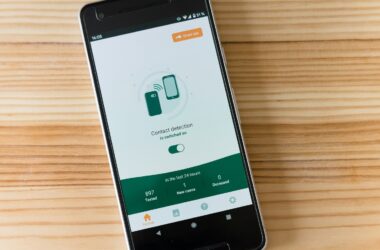Introduction
1.1 The Evolution of Smartphone Photography
Gone are the days when capturing high-quality photos was a task reserved solely for those with expensive DSLR cameras and years of professional training. The past decade has witnessed a transformative journey in the realm of photography, notably marked by the meteoric rise of smartphone photography. Smartphones, with their ever-improving camera technologies, have democratized the art of photography, enabling everyone from novices to seasoned professionals to capture stunning images on the go.
Among these advancements, Apple’s iPhone has consistently set benchmarks for what’s possible with mobile photography. Each new iteration of the iPhone has brought with it groundbreaking improvements – from higher megapixels and multiple lens systems to sophisticated software enhancements. These advancements have not just blurred the lines between smartphone and professional cameras but have also opened a new realm of possibilities for photographers of all levels.
1.2 iPhone as a Professional Photography Tool
The notion of using an iPhone as a professional photography tool is no longer far-fetched. With features like advanced sensor designs, ProRAW capabilities, and extensive manual controls, the iPhone is increasingly being adopted by professionals who appreciate the ability to capture, edit, and share high-quality images directly from a device that fits in their pocket. This shift is testament to the iPhone’s capability not just as a tool for photography, but as a canvas for creativity and a means for storytelling.
1.3 The Importance of Understanding iPhone Camera Settings and Techniques
However, to truly leverage the iPhone’s photographic potential, one must go beyond point-and-click. Understanding the intricacies of iPhone camera settings and mastering various photography techniques are pivotal. From knowing when to switch between lenses to adjusting exposure and focus manually, a deep dive into the iPhone’s camera capabilities can dramatically improve the quality of your photos. This knowledge equips you with the ability to make informed decisions about composition, lighting, and styling, thereby elevating your mobile photography from ordinary to extraordinary.
In this blog, we will explore how you can harness the full potential of your iPhone to take professional-quality photographs. Whether you’re a hobbyist looking to improve your photographic skills or a seasoned photographer curious about mobile photography, this guide will provide you with the insights and tips you need to transform your iPhone into a powerful photography tool.
1: Understanding Your iPhone’s Camera Capabilities
1.1 Overview of iPhone Camera Specs (Latest Models)
The latest models of the iPhone have pushed the boundaries of what we expect from smartphone cameras. Equipped with advanced imaging systems, these models boast multiple lenses – typically encompassing wide, ultra-wide, and telephoto options – enabling a versatile range of photographic expressions. The primary cameras often feature large sensors capable of capturing more light, which is crucial for reducing noise and increasing detail in your photos, especially in low-light conditions. Furthermore, the integration of computational photography means that each shot you take is the result of multiple underlying processes like Smart HDR, Deep Fusion, and Night mode, enhancing your photos far beyond traditional captures.
1.2 Significance of Lens Selection and Sensor Quality
Choosing the right lens for the right situation can dramatically change the outcome of your photos. The wide lens is perfect for capturing landscapes and architectural shots, providing a broad field of view. The ultra-wide lens, on the other hand, offers a more dramatic perspective, excellent for capturing expansive scenes and adding a sense of depth. The telephoto lens allows for higher quality zoomed-in photos without loss of detail, ideal for portrait photography or capturing distant subjects.
The quality of the iPhone’s sensor plays a significant role in image quality. Larger sensors capture more light, providing better image quality, particularly in dimly lit environments. This improvement in sensor quality, combined with the iPhone’s powerful image processing algorithms, results in clear, detailed photos with vibrant colors and impressive dynamic range.
1.3 Comparison with Traditional Professional Cameras
While traditional professional cameras still hold the upper hand in terms of sensor size and lens quality, iPhones are closing the gap with their portability, convenience, and advanced software capabilities. Professional cameras offer more control over settings like aperture, shutter speed, and ISO, and typically perform better in low-light conditions due to their larger sensors and superior lenses. However, for many users, the iPhone’s camera system offers a compelling balance of quality and convenience, making it an excellent tool for professional photography in a wide range of situations.
2: Essential iPhone Camera Settings for Professional Quality Photos
2.1 Understanding Key iPhone Camera Settings
To transform your iPhone photos from good to great, it’s crucial to understand the foundational elements of photography: ISO, shutter speed, and aperture. While traditional cameras offer manual controls for these settings, the iPhone automates many processes. However, with the right knowledge and tools, you can take control and significantly improve your images.
- ISO: This setting determines your camera’s sensitivity to light. On the iPhone, ISO is adjusted automatically, but by using third-party camera apps, you can control this setting to reduce noise in low light conditions or to avoid overexposure in bright environments.
- Shutter Speed: Shutter speed affects how motion is captured, with faster speeds freezing action and slower speeds blurring motion. While the default Camera app doesn’t allow for manual shutter speed adjustments, third-party apps do, letting you creatively capture everything from fast-moving sports to flowing water.
- Aperture: The aperture is fixed in the iPhone’s lens; however, understanding its impact helps you make better choices in composing your shots. The aperture affects depth of field – the range of sharpness within a photo. Although fixed, the iPhone’s software can simulate various aperture effects, especially in Portrait mode.
2.2 Tips for Manual Adjustments Using Third-Party Apps
To truly step into the realm of professional photography with your iPhone, embracing third-party apps is essential. Apps like Manual, Camera+, and ProCamera provide control over ISO, shutter speed, and even focus, turning your iPhone into a more versatile camera.
- Start by experimenting in controlled environments: Before heading out, try taking various shots at home with different settings to see their effects.
- Use ISO sparingly: High ISO can introduce noise. Start with the lowest ISO and only increase as needed.
- Play with shutter speed: Use slow shutter speeds for creative effects like light trails or fast speeds to freeze motion.
- Leverage the power of RAW: Shooting in RAW captures more detail and allows greater flexibility in post-processing.
2.3 The Role of HDR and When to Use It
HDR (High Dynamic Range) is a feature that combines multiple exposures into a single photo to improve its dynamic range – the contrast between the lightest and darkest elements. When activated, your iPhone automatically captures three photos at different exposures and merges them into one, preserving details in both bright and shadowy areas.
- When to use HDR: Utilize HDR in high-contrast scenes where you want to capture detail in both the bright and dark areas. This could be landscapes with the sky and land or interior shots with natural light coming through windows.
- When to avoid HDR: Avoid using HDR for moving subjects as it can cause blurring. Also, in low-contrast scenes, HDR might not make much difference and could even make your photos look less natural.
3: Advanced Techniques for iPhone Photography
3.1 Techniques for Achieving Depth of Field and Bokeh Effects
Depth of field (DoF) refers to the range of distance within a photo that appears acceptably sharp. A shallow DoF means that only a small part of the image (usually the subject) is in focus, with the background blurred. This blur effect, known as ‘bokeh’, is highly sought after in portrait photography as it helps the subject stand out.
- Portrait Mode: iPhone’s Portrait mode is engineered specifically to create a shallow depth of field. By selecting Portrait mode and following the on-screen instructions, the iPhone uses depth-sensing technologies and software algorithms to blur the background while keeping the subject sharp.
- Distance and Focal Length: Even without Portrait mode, you can achieve a natural shallow DoF by positioning your subject far from the background and getting closer to them. This technique works well with objects and can mimic the bokeh effect.
- Third-party Apps and Lenses: Apps like Focos or the use of external lenses can enhance your iPhone’s capability to produce bokeh, offering more control over the depth of field and the shape and quality of the blur.
3.2 The Art of Composition in Mobile Photography
Composition is the arrangement of elements within your photograph. Even with the constraints of a fixed lens, iPhone users can employ composition techniques to take captivating photos.
- Rule of Thirds: This principle divides the image into nine equal segments by two vertical and two horizontal lines. Placing your subject along these lines or their intersections can create more tension, energy, and interest in the composition compared to centering the subject.
- Leading Lines: Use natural lines in your shots, such as roads, fences, or the horizon, to lead the eye towards the main subject. This technique helps create depth and perspective.
- Symmetry and Patterns: Symmetry is pleasing to the eye, and finding natural symmetry can add a strong visual impact to your photographs. Similarly, repeating patterns can create captivating visuals and add depth to your mobile photography.
3.3 Utilizing Natural Light and External Lighting Equipment
Lighting can make or break a photograph. Understanding how to use light is crucial in photography, especially with the iPhone.
- Natural Light: The best light for photography is natural light. Avoid direct sunlight, as it can cause harsh shadows and overexposure. Overcast days provide soft, diffused light, perfect for portraits and soft landscapes. During the golden hour—the hour after sunrise and before sunset—the light is warm and soft, ideal for creating atmospheric photos with long shadows.
- External Lighting Equipment: While the iPhone performs admirably in good lighting, external lighting equipment can help in less-than-ideal situations. A simple LED ring light or portable flash can illuminate your subjects evenly. Reflectors can also be used to bounce natural light onto your subject, reducing shadows and highlighting features.
4: Professional iPhone Photography Tips and Tricks
4.1 Tips for Stable Shooting: Tripods, Stabilizers, and Remote Shutter Controls
Achieving clear, sharp images is a fundamental goal in professional photography. Movement, even slight, can result in a blurry image. Here’s how you can stabilize your shots when using an iPhone:
- Tripods: A tripod is essential for eliminating camera shake, especially in low-light conditions where longer exposures are necessary. Compact, mobile-specific tripods are available that are easy to carry and set up, perfect for iPhone photography.
- Stabilizers and Gimbals: For video or action shots, a stabilizer or gimbal can be invaluable. These devices compensate for your movements, ensuring smooth and steady footage. They’re particularly useful for tracking shots or when moving around your subject.
- Remote Shutter Controls: Even the act of tapping your iPhone’s screen to take a photo can introduce shake. Use the volume buttons on your iPhone headphones as a remote shutter release to minimize movement. Alternatively, invest in a Bluetooth remote control for the camera.
4.2 Best Practices for Editing and Filters: Less is More
Post-processing can enhance your photos, but overdoing it can detract from the natural beauty and authenticity of your shots. Here’s how to approach editing:
- Start with Subtle Adjustments: Adjust basic elements like brightness, contrast, and saturation before moving on to more advanced edits. Often, slight changes can significantly improve the overall look of your photo.
- Use Filters Sparingly: Filters can add style and mood to your photos, but they should complement the image, not overwhelm it. Choose filters that enhance the natural elements of your photo and apply them with a light touch.
- Maintain Natural Skin Tones: When editing portraits, be cautious with skin tones. Over-editing can lead to unnatural results. Aim for enhancements that keep skin looking natural and true to life.
4.3 Advice on Maintaining Consistency in Style for Professional Portfolios
A cohesive style not only gives your portfolio a professional appearance but also helps establish your unique voice as a photographer. Here’s how to maintain consistency:
- Define Your Style: Spend time understanding what colors, tones, and types of shots define your photographic style. This could be a particular color scheme, mood, or subject matter.
- Use Consistent Editing Techniques: Apply a similar editing approach to all your photos. Using the same set of filters or presets can help maintain a unified look across your portfolio.
- Curate Your Portfolio Thoughtfully: Not every photo needs to be in your portfolio. Choose ones that best represent your style and quality of work. Regularly update your portfolio to remove older images that no longer fit your current style or level of expertise.
5: Turning Your iPhone into a Professional Camera
5.1 Overview of Additional Gear: Lenses, Lighting Equipment, and Microphones
Enhancing your iPhone with the right accessories can significantly upgrade its photography capabilities, turning it into a device that rivals professional cameras:
- Lenses: Various external lenses can be attached to your iPhone, such as wide-angle, macro, and telephoto, expanding your photographic possibilities. These lenses allow for greater versatility and creativity, from capturing vast landscapes to intricate details of a tiny insect.
- Lighting Equipment: Good lighting is essential for high-quality photography. Portable lighting solutions like LED ring lights or small flash units can provide the necessary illumination for your subjects, improving image clarity and color accuracy, especially in poorly lit environments.
- Microphones: If you’re capturing video or conducting interviews, clear audio is just as important as clear imagery. External microphones that plug into your iPhone can greatly enhance sound quality, reducing background noise and focusing on the subject’s voice.
5.2 Recommended Photography Apps for Professional Editing and Effects
While the iPhone’s native camera app is powerful, third-party apps can offer more advanced controls and editing options:
- Editing Apps: Apps like Lightroom Mobile, VSCO, and Snapseed offer comprehensive editing tools that give you control over fine details in your images. They allow adjustments for exposure, color balance, and sharpness, along with advanced features like curves and selective color grading.
- Special Effects Apps: For those looking to add artistic or unique effects to their photos, apps like Lens Distortions, Afterlight, and Superimpose provide a range of options from subtle textural elements to complex image composites.
- Professional Tools: For more specialized photography, apps like Halide for manual focus and exposure controls, or NightCap for low-light and astrophotography, can extend your iPhone’s capabilities beyond its default settings.
5.3 Managing and Storing High-Quality Photos Efficiently
High-quality photos can quickly use up your iPhone’s storage space. Efficient management and storage are key:
- Regular Backups: Use cloud storage services like iCloud, Google Photos, or Dropbox for automatic backups of your photos. This not only frees up space on your device but also ensures your photos are safe and accessible from anywhere.
- Organization: Keep your photo library organized by creating albums or tagging photos. This makes it easier to find and manage your images, especially as your collection grows.
- File Management Apps: Consider using file management apps to keep track of your photos, especially if you’re shooting in RAW format, which can take up more space. Apps like Files by Apple or Adobe Creative Cloud can help manage and sync your files across devices.
6: Maximizing Your iPhone’s Photography Potential
6.1 Continuous Learning: Following Photographers, Joining Workshops, and Online Courses
Photography, like any art, is a continuous learning process. Even with a tool as accessible as the iPhone, growing your skills is key to improving your craft:
- Following Photographers: Find professional photographers whose work inspires you and follow them on social media or their blogs. Many photographers share behind-the-scenes insights and tips that can provide valuable learning opportunities.
- Joining Workshops: Look for photography workshops, both online and in person. These can provide hands-on experience and personalized feedback that is invaluable for growth. Workshops specifically tailored to iPhone photography can help you leverage mobile-specific techniques and tools.
- Online Courses: Platforms like Skillshare, Udemy, and Coursera offer courses in iPhone photography that cover everything from the basics to advanced techniques. These courses are often created by professional photographers and can be a great way to structure your learning.
6.2 Keeping Up with Updates and New Apps for iPhone Photography
The world of iPhone photography is always evolving, with regular updates to the iPhone’s camera software and new photography apps being released:
- Software Updates: Always keep your iPhone updated to the latest version of iOS. Apple frequently introduces new camera features and improvements in these updates that can enhance your photography.
- Exploring New Apps: Regularly explore new photography apps to see if they offer features or tools that can improve your photography. App reviews and photography blogs can be good sources to learn about the latest apps.
- Joining Communities: Online communities and forums for iPhone photographers can be great resources for learning about updates and new apps. They provide a platform for sharing experiences and tips with other enthusiasts.
6.3 Encouraging Creativity and Experimentation
Ultimately, the key to maximizing your iPhone’s photography potential lies in creativity and experimentation:
- Try New Techniques: Don’t be afraid to experiment with different photography techniques, whether it’s playing with lighting, trying out new composition rules, or exploring different genres of photography.
- Challenge Yourself: Set yourself photography challenges, such as taking a photo a day or only shooting in black and white for a week. Challenges can push you out of your comfort zone and spark creativity.
- Feedback and Critique: Share your work with others and be open to feedback. Constructive critique can help you see your work from a different perspective and improve.
Conclusion
In this comprehensive guide, we’ve journeyed through the landscape of iPhone photography, highlighting the immense capabilities and versatility that your iPhone offers as a professional photography tool. We started with an understanding of the iPhone’s camera capabilities, exploring its specs and comparing them with traditional cameras. We delved into essential camera settings like ISO, shutter speed, and aperture, providing you with the knowledge to make manual adjustments for capturing superior images.
We advanced into techniques for achieving depth of field and bokeh effects, mastering composition, and utilizing lighting to elevate your mobile photography. We offered professional tips and tricks for stable shooting, and shared best practices for editing and applying filters judiciously to enhance, not overshadow, your photos.
Moreover, we explored additional gear like lenses and lighting equipment that can transform your iPhone into a formidable photographic device. We recommended top photography apps for professional editing and effects, and discussed efficient ways to manage and store your high-quality images.
But beyond tools and techniques, we emphasized the importance of continuous learning and creativity. By following seasoned photographers, participating in workshops, and staying abreast of the latest updates and apps, you can continually enhance your skills and perspective.
The potential of iPhone photography in the professional realm is undeniable. With each software update and new model, iPhones are closing the gap with conventional professional cameras, offering unparalleled convenience and innovative features.
Now, it’s your turn to take action. Armed with the insights and tips from this guide, step out and start experimenting with your iPhone’s photography capabilities. Test different settings, try new compositions, and play with lighting. Remember, every shot you take is a step forward in your photography journey.
We encourage you to share your progress and creations. Join online communities, participate in challenges, and seek feedback. Photography is not just about capturing moments; it’s about sharing stories and experiences.